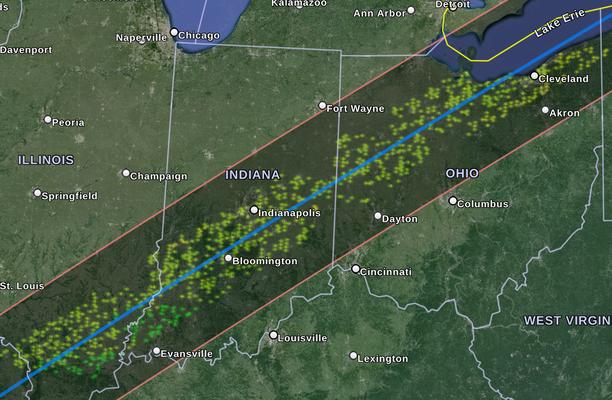
2024-04-07 | [misc]
I wanted a better answer to what the weather along the eclipse path will look like, so I make this python program [video] to download a bunch of weather reports from the National Weather Service API and make it into a file I can put into Google Earth.
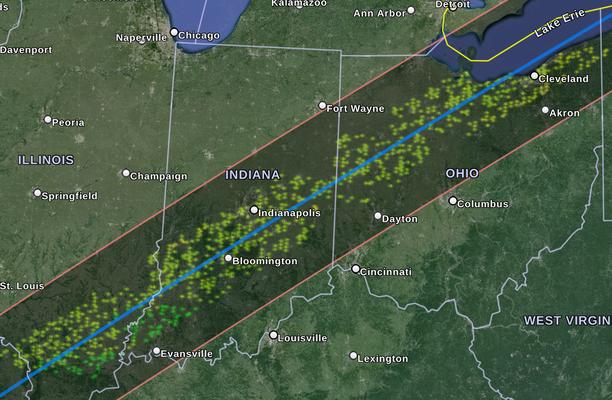
The scale goes from more red (bad/rain/mostly cloudy) to more green (mostly sunny/sunny).
Generated KML list (I'll probably do a couple more runs today and some tomorrow):







#!/usr/bin/python3
#eclipse 2024 wether predictior - alnwlsn 2024
#using NWS forecast data api
#eclipse path extracted manually from KML at http://xjubier.free.fr/en/site_pages/SolarEclipsesGoogleEarth.html
import simplekml
import requests
import json
import csv
import time
import os.path
from datetime import datetime
import random
import subprocess
times = [
"2024-04-07T16:00:00-04:00",
"2024-04-08T13:00:00-04:00",
"2024-04-08T14:00:00-04:00",
"2024-04-08T15:00:00-04:00",
"2024-04-08T16:00:00-04:00"
]
timesInterest = {}
for i in times:
timesInterest[(datetime.fromisoformat(i).timestamp())] = i
def jj(j): #(debugging) write a json file to look at
with open("jj.json", "w") as f:
f.write(json.dumps(j, indent=2, sort_keys=True))
def get_grid_coordinates(x, y):
url = f"https://api.weather.gov/points/{x},{y}"
# print(url)
response = requests.get(url)
if response.status_code == 200:
data = response.json()
gridX = data['properties']['gridX']
gridY = data['properties']['gridY']
gridId = data['properties']['gridId']
return gridId,gridX, gridY
else:
print("Error:", response.status_code)
quit()
return None, None
def get_forecast(grid_tuple): #gets hour-by hour forecast
file = f'responses/{grid_tuple[0]},{grid_tuple[1]},{grid_tuple[2]}.json'
if os.path.isfile(file): #do not get existing files
return True
url = f"https://api.weather.gov/gridpoints/{grid_tuple[0]}/{grid_tuple[1]},{grid_tuple[2]}/forecast/hourly"
print(url)
response = requests.get(url)
if response.status_code == 200:
data = response.json()
with open(file, "w") as f:
f.write(json.dumps(data, indent=2, sort_keys=True))
return data
else:
print("Error:", response.status_code)
if response.status_code == 500: #rate limiting timeout
time.sleep(2)
return False
def interpolate_points(points):
interpolated_points = []
for i in range(len(points) - 1):
x1, y1 = points[i]
x2, y2 = points[i + 1]
interpolated_points.append((x1, y1))
for j in range(1, 8):
x_interpolated = x1 + (x2 - x1) * (j / 8)
y_interpolated = y1 + (y2 - y1) * (j / 8)
interpolated_points.append((x_interpolated, y_interpolated))
interpolated_points.append(points[-1]) # Adding the last point
return interpolated_points
def step1(): #get NWS grid coodinates of all points along the path
path = []
with open('path.csv') as f:
index = 0
rows = csv.reader(f)
for row in rows:
path.append((float(row[0]),float(row[1])))
index += 1
path = path[622:685] #trim this as needed
path = interpolate_points(path)
grid = []
n = 0
for i in path:
g = get_grid_coordinates(i[1],i[0])
# print(g)
grid.append(g)
# if n >= 4:
# break
print(n,g)
n+=1
# time.sleep(1)
with open("grid1.json", "w") as f:
f.write(json.dumps(grid, indent=2, sort_keys=True))
def step2(): #extend the grid by some in up down grid direction (randomly)
ex_grid = set()
with open('grid1.json') as f:
j = json.load(f)
for i in j:
# ex_grid.add((i[0], i[1]-4, i[2]))
# ex_grid.add((i[0], i[1]-3, i[2]))
# ex_grid.add((i[0], i[1]-2, i[2]))
# ex_grid.add((i[0], i[1]-1, i[2]))
# ex_grid.add((i[0], i[1], i[2]))
# ex_grid.add((i[0], i[1]+1, i[2]))
# ex_grid.add((i[0], i[1]+2, i[2]))
# ex_grid.add((i[0], i[1]+3, i[2]))
# ex_grid.add((i[0], i[1]+4, i[2]))
for l in range(1,4):
ex_grid.add((i[0], i[1]+random.randint(-30, 30), i[2]))
ex_grid = list(ex_grid)
# jj(ex_grid)
print(ex_grid)
print(len(ex_grid))
with open("grid2.json", "w") as f:
f.write(json.dumps(ex_grid, indent=2, sort_keys=True))
def step3(): #get the forecast for all the grid entries (store as a bunch of files)
with open('grid2.json') as f:
# with open('grid3.json') as f: #or this if you did step4 earlier
j = json.load(f)
# print(len(j))
# time.sleep(4)
for i in j:
print(i)
if False==get_forecast(i): #with 3 retries
if False==get_forecast(i):
get_forecast(i)
def step4(): #reduce grid to ones I know are accessable by api (because I got the file in step3)
g = []
with open('grid2.json') as f:
j = json.load(f)
for i in j:
file = f'responses/{i[0]},{i[1]},{i[2]}.json'
if os.path.isfile(file):
g.append(i)
with open("grid3.json", "w") as f:
f.write(json.dumps(g, indent=2, sort_keys=True))
def colorer(weather):
#in BGR format
opacity = "60"
if "Mostly Cloudy" in weather:
return opacity+'0080ff'
if "Partly Cloudy" in weather:
return opacity+'00bfff'
if "Partly Sunny" in weather:
return opacity+'00ffff'
if "Mostly Sunny" in weather:
return opacity+'00ffbf'
if "Sunny" in weather:
return opacity+'00ff00'
return opacity+'0000ff' #unknown weather
def step5():
kml = simplekml.Kml()
subfolders = {}
for i in timesInterest.keys():
subfolders[i] = kml.newfolder(name=timesInterest[i])
with open('grid2.json') as f:
j = json.load(f)
for i in j:
file = f'responses/{i[0]},{i[1]},{i[2]}.json'
if os.path.isfile(file):
with open(file) as g:
color = '99ffac59'
forecast = json.load(g)
#reformat cordinates list into [(lon, lat),(lon, lat)...]
geo_raw = forecast['geometry']['coordinates'][0]
geo = []
for point in geo_raw:
geo.append((point[0],point[1]))
# quit()
hourly = forecast['properties']['periods']
for h in hourly:
startt = datetime.fromisoformat(h['startTime']).timestamp()
if startt in timesInterest.keys():
conditions = h['shortForecast']
color = colorer(conditions)
# print(timesInterest[startt],color,conditions)
pol = subfolders[startt].newpolygon(name=f'{i[0]},{i[1]},{i[2]},{conditions}', outerboundaryis=geo)
pol.style.linestyle.color = color
pol.style.polystyle.color = simplekml.Color.changealphaint(100, color)
# break
# index += 1
fstamp = 'eclipse-weather-'+str(int(time.time()))
kml.save('/home/alnwlsn/temp/'+fstamp+".kml")
# step1() #first find the NWS grid coordinates for all points along the eclipse
# step2() #extend the collection with grid coords +1/-1 from the ones we have already
# step3() #grab forecast data for all grid points we generated. Try running this one a couple times
# step4() #store a list of all areas we know we can get, so I don't have to check against the API guess later (it can't do marine areas, for one)
step5() #make the KML